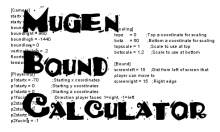Dark Angel Banner
Facile - Easy

Questo/a opera è pubblicato sotto una Licenza Creative Commons.
Video (del 18-10-2010):
- Inizieremo da questa immagine // we starting from this image:

( I love Jessica Alba ghghgh ) - Aprite la vostra immagine // Open your image
- Andate su colori / Componenti / Decomponi // Go to Colors / Components / decompose


- Questo comando creerà una nuova immagine in scala di griggi con 3 livelli, Rosso, Verde e blu
This will make a new image in gray scale with 3 layers Red, Green and Blue - Chiudete l'immagine originale // Close the original image
- Settate il livelli cosi / set the layer in to this way:
Rosso: /Red = Grain Merge
Verde/Green = Only Clear Tones
- Applicate il filtro / rilevamento margini / neon ai livelli rosso e verde // Use the filter / Edge detect / neon to the red and green layers

- Andate in immagine / modalità / rgb // go to image / method / rgb
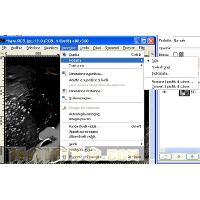
- Create un nuovo livello sopra tutti gli altri e riempitelo con il colore: 255,187,0 ( FFBB00 ) // Create a new layer over all others layer and fill it with the color: 255,187,0 ( FFBB00 )
- Settate questo livello su brucia // Set this layer as burn
- Copiate questo livello altre 2 volte // duplicate this layer 2 more times.

- Salvate l'immagine come backup // save the image as backup

- Ora ridimensionate l'immagine o ritagliatela nelle dimensioni che vi servono // Now Resize or crop the image to your needs.

- Siamo quasi alla fine di questo mini tut // We are to the end of this little tut
- Se volete Appiattite l'immagine ( image / appiattisci l'immagine ) // If you want Flatten the image ( image / Flatten image )
- Aprite come livello l'immagine salvata in precedenza // open as layer the image saved as backup
- Posizionatela come meglio credete // Position the new layer as you wish
- Settatelo come Luce forte // Set it as hard light
- Cancellate le parti non volute // delete the unwanted part
- Aggiungete un testo // add some text
FINITO // END
Ecco qualche imm // here some images:

by
Kain The Supreme.