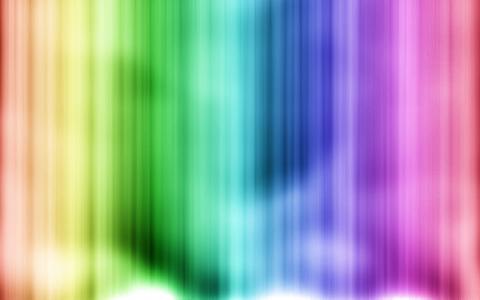
Sfondo Sognate Colorato / Full Colored Dreaming Background
Facile - Easy

Questo/a opera è pubblicato/a sotto una Licenza Creative Commons.
VIDEO:
- ("l1" primo livello - primo layer )
Create una nuova immagine con sfondo nero.
Make a new image with black background. - Andate su: Filtri / render / nuvole / disturbo a tinta unita.
Go on: Filters / Render / Clouds / Solid Noise.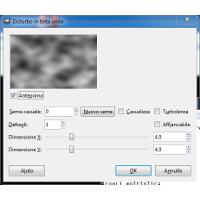
- Andate su: Filtri / Artistici / Fotocopia.
Go on: Filters / Artistics / Photocopy.
- Andate su: Filtri / Sfocatura / Sfocatura Movimento.
Go on: Filters / Blur / Motion Blur.
- ("l2" secondo livello - second layer )
Duplicate questo livello e settatelo come "moltiplica".
Duplicate this layer and set it as "multiply".
- ("l3" terzo livello - third layer )
Create un nuovo livello e riempitelo di nero.
Make another new layer and fill it with black.
- Andate su: Filtri / render / nuvole / disturbo a tinta unita.
Go on: Filters / Render / Clouds / Solid Noise.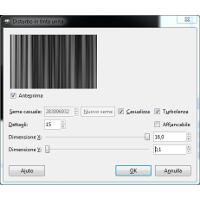
- Settate questo livello su "sovrapposto".
Set this layer as "overlay".
- ("l4" quarto livello - fourth layer )
Create un nuovo livello, selezionate lo strumento "sfumatura" e scegliete il gradiente "Full saturation spectrum CW" e riempite questo livello con la sfumatura.
Create a new layer, choose the "blend" tool, set as gradient "Full saturation spectrum CW" and fill this layer.
- Settate questo livello su "sovrapposto".
Set this layer as "overlay".
Final Result
Ecco il risultato finale - Ecco the Resulting Image.
Gimp XCF
Potete scaricare il file originale per il Gimp ( XCF ) da questo link:
You can download the original Gimp File ( XCF ) from this link:









