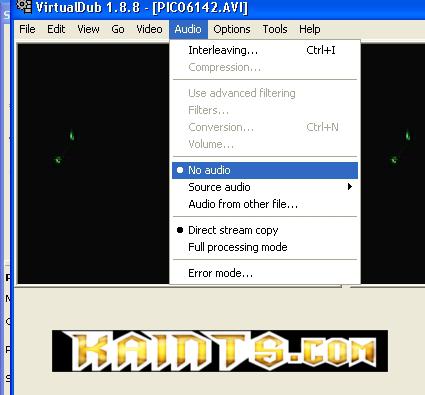
How to cut-off the audio from any video
Easy

This tutorial will show You how to delete the audio from any video.
- Run VirtualDub-1.9.7
- Open Your video [ctrl+O]
- Go to Audio / No Audio
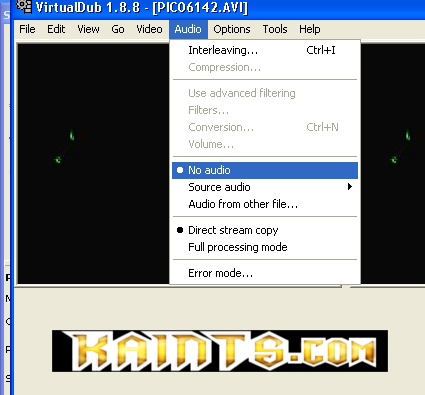
Now You can choose:
Use a new video codec or add a logo, read here the tutorial: Save the new video with the same codec...
- Go to Video / Direct Stream Copy
Go to the main menù and choose: File / Save as Avi [F7] to encode your new video with your logo ^_^
End ;)
by
Kain The Supreme.









